Brandy redux
Posts: 2376
Joined: 2/7/2007
Status: offline

|
Hi dreppas,
The first problem you will need to deal with is that the recommended solution for the "Calendar Creator 12 Has Stopped Working" error message requires more than a 'clean' install. Instead, you will need to click on the link below
http://forums.encoreusa.com/tm.asp?m=41214&mpage=1&key=ꃾ
then follow the directions in that FAQ for performing a 1) thorough uninstall, 2) computer cleanup and 3) 'clean' reinstall.
As to where you said this:
"Is there any was to get a simple liste of events (including notes) for just one day that can be printed?"
Since the newer versions of Calendar Creator do not offer the Text Views that are offered by the earlier versions of Calendar Creator, in order for a simple list of events to be printed on a day view, each of those events must be entered into a different line on the Day view. Since the events in your sample are bunched up horizontally at the top of the page, that would indicate that when the events were originally created in v1.0, it was not necessary to enter the events in a different line.
So, if I were you, the first thing I would do is to perform the 1) thorough uninstall, 2) computer cleanup and 3) 'clean' reinstall recommended above.
Then, when it is possible to successfully view the Events by clicking on the 'Show Events List' option, I would re-enter each of the events on a different line on the Day View.
_____________________________
For More Help: Click on the FAQ link at the top of this page Then, click on the All FAQ's button on the next page To contact me by email, please send your message to pine_97@yahoo.com |

 Printable Version
Printable Version
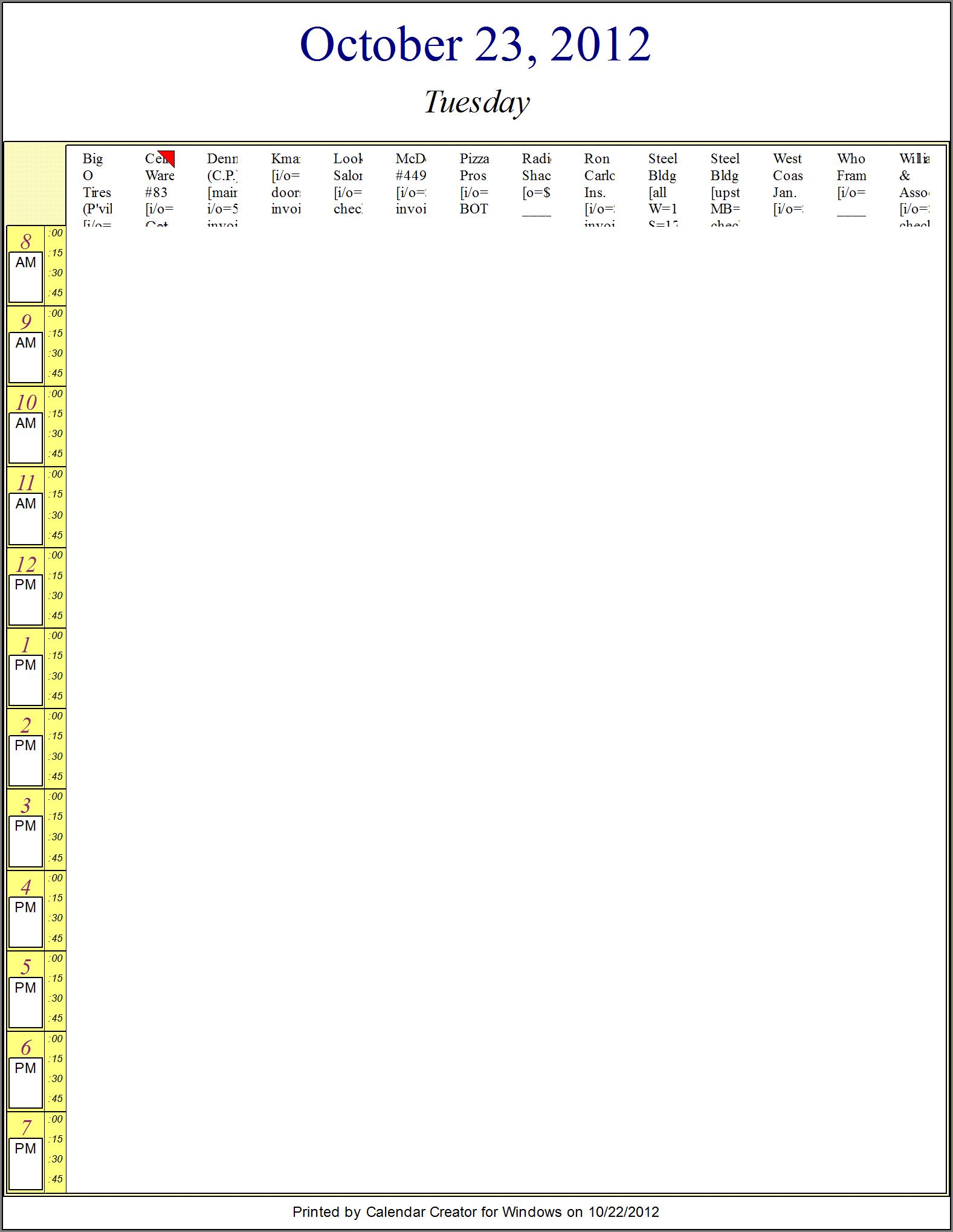







 New Messages
New Messages No New Messages
No New Messages Hot Topic w/ New Messages
Hot Topic w/ New Messages Hot Topic w/o New Messages
Hot Topic w/o New Messages Locked w/ New Messages
Locked w/ New Messages Locked w/o New Messages
Locked w/o New Messages Post New Thread
Post New Thread