ellengard
Posts: 3253
Joined: 10/2/2006
Status: offline

|
Personally, I feel the term "text wrap" is used here in the broadest, non-technical sense of the word. In the business world of publishing, text wrap is exactly as I described in post #5. What PrintMaster 7.0 offers is linking text boxes. My guess is that the words "linking text boxes" may not convey the sought-after effect which is to make text look like it is wrapping around an object. So while it is accurate to say, "new text handling capabilities", "text wrap" is an industry term, which IMHO shouldn't be used as a general description for placing text around an object.
If you are dissatisfied with PM7 because it does not have a true text wrap feature, you can perhaps exchange it for The Print Shop 4.0. Encore has a satisfaction guarantee.
< Message edited by ellengard -- 11/15/2015 4:59:20 PM >
|

 Printable Version
Printable Version






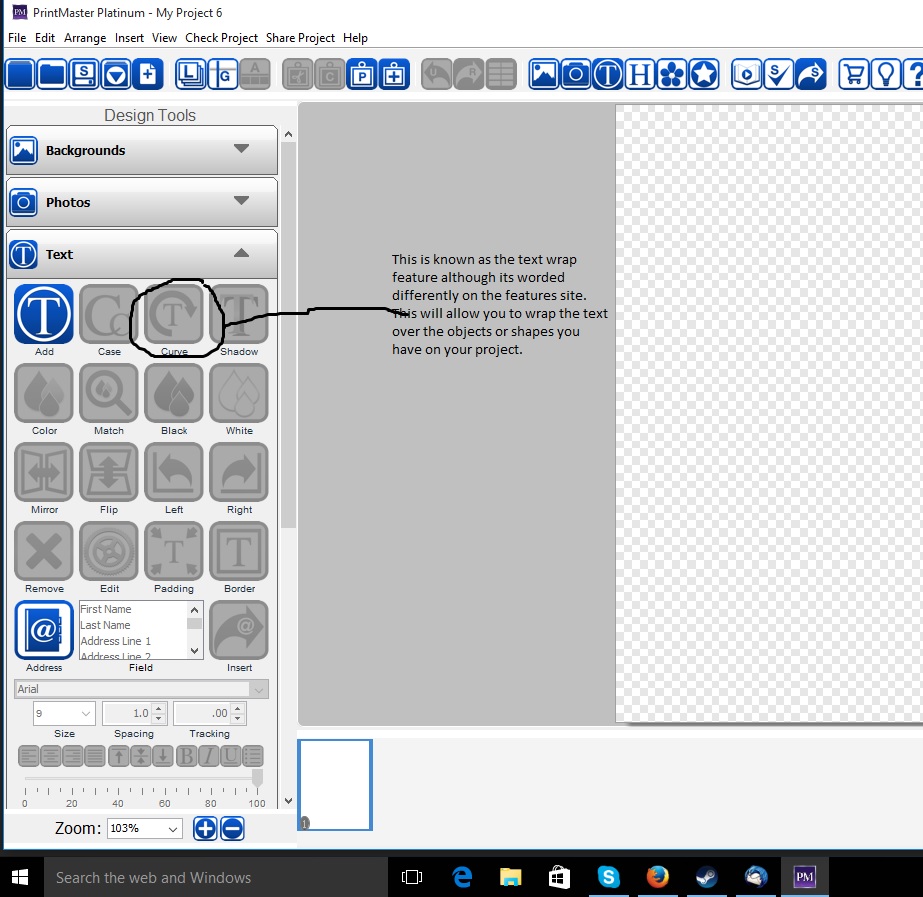

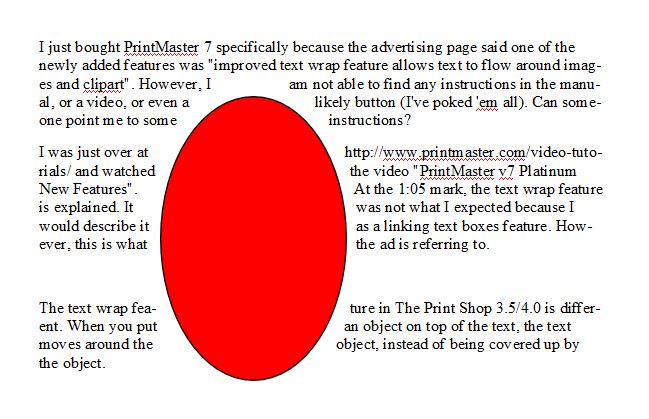
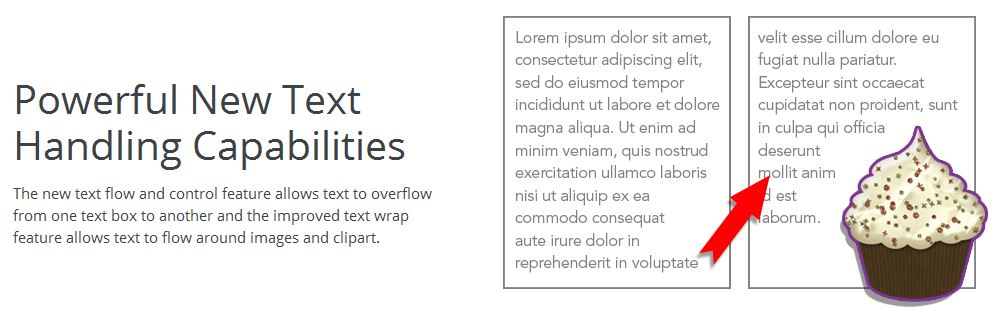
 New Messages
New Messages No New Messages
No New Messages Hot Topic w/ New Messages
Hot Topic w/ New Messages Hot Topic w/o New Messages
Hot Topic w/o New Messages Locked w/ New Messages
Locked w/ New Messages Locked w/o New Messages
Locked w/o New Messages Post New Thread
Post New Thread