ellengard
Posts: 3253
Joined: 10/2/2006
Status: offline

|
quote:
ORIGINAL: HnLA
When I go to C:/Px86/Parsons/AddressBook/6.0...
No where on my computer is there Parsons folder, containing a subfolder AddressBook. I'm not even sure we are using the same program. My AB2 file was created with Ultimate Mail Manager from within The Print Shop 23.1. UMM was designed for Win 95, 98 and NT, copyright 1992-1998 Parsons Technology, Inc.
We are talking about a program that is 18 years old and trying to run that on Win10.
Print Shop 4.0 is a Win10 program. At the moment, it can read and convert AB2 files into a new Print Shop 4.0 Address Book. Your AB2 file has no further use after its data is copied to Print Shop 4.0.
quote:
When I go to Save As from the program, it shows that H101915.AB2 was updated 5 minutes ago, when I opened the program for the day.
As soon as I open my AB2 address book, the date modified changes to the current date, regardless of making no edits. I don't like that, but it is what it is.
|

 Printable Version
Printable Version






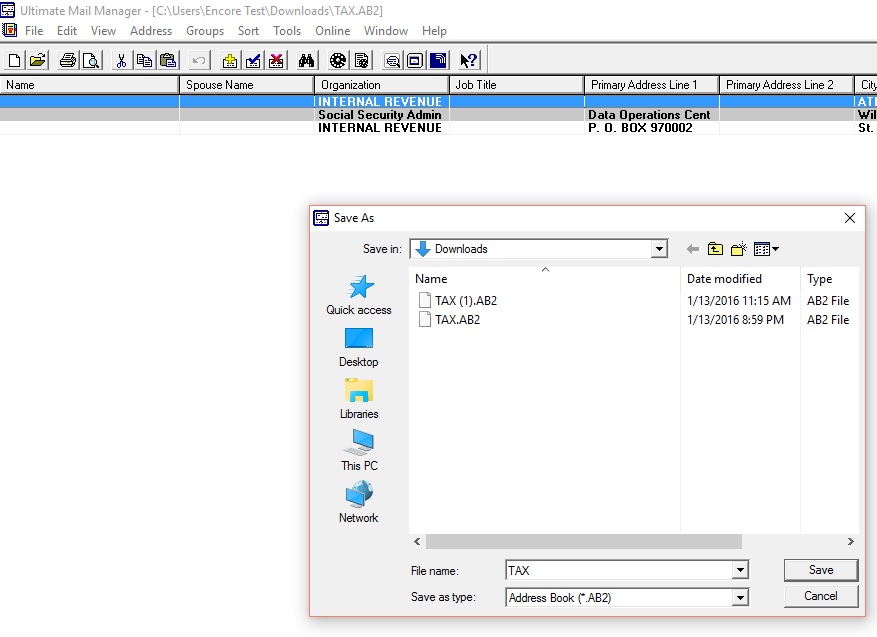

 New Messages
New Messages No New Messages
No New Messages Hot Topic w/ New Messages
Hot Topic w/ New Messages Hot Topic w/o New Messages
Hot Topic w/o New Messages Locked w/ New Messages
Locked w/ New Messages Locked w/o New Messages
Locked w/o New Messages Post New Thread
Post New Thread