ellengard
Posts: 3253
Joined: 10/2/2006
Status: offline

|
Please confirm... you are using pre-cut card stock 3.75 x 5.5?
What is your printer? Does it provide this size of paper in its list of paper stock options? If not, does it allow you to make and save a custom size stock? Can you upload a screen capture showing this stock size in the paper options?
To test that your printer can print onto index card, open Notepad, type some words, then go to print and select index card size. See if those words print onto scrap paper, cut to index card size. (No need to waste good card stock.) If it works in Notepad, it should work in all programs, and I can help you with doing it in Print Shop.
|

 Printable Version
Printable Version








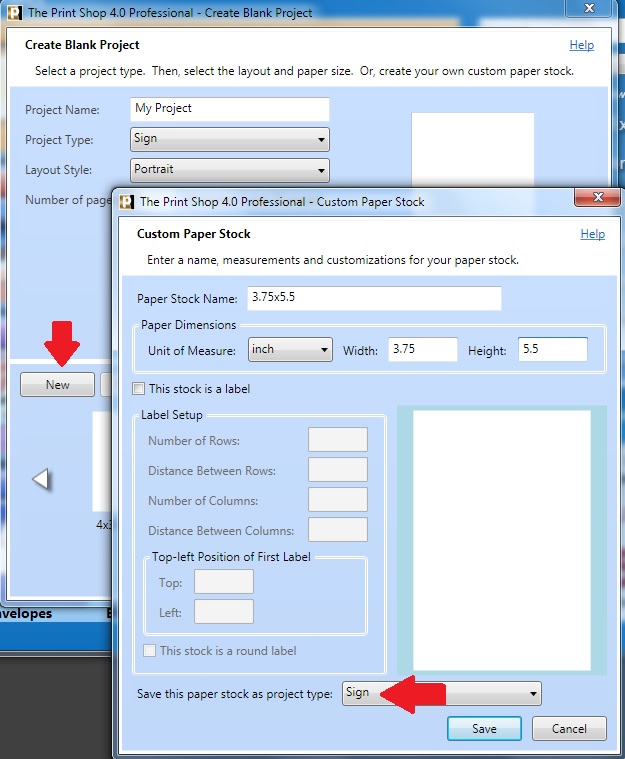
 New Messages
New Messages No New Messages
No New Messages Hot Topic w/ New Messages
Hot Topic w/ New Messages Hot Topic w/o New Messages
Hot Topic w/o New Messages Locked w/ New Messages
Locked w/ New Messages Locked w/o New Messages
Locked w/o New Messages Post New Thread
Post New Thread