JasonC
Posts: 1692
Joined: 12/14/2005
From: Hayward, CA
Status: offline

|
quote:
ORIGINAL: Strombus
I live in Europe, we start the week with Monday. I used to use Calendar Creator 10 where it was very easy to change the calendar view and start the week with Monday. With the new Calendar Creator I have spent hours trying to figure out how to do it, but couldn't. I am very frustrated. Please, help me urgently, because I will not be able to finish my calendar projects on time if I cannot even start them. My family loves them and expects them for Christmas.
Also, a less important topic: How do I change the language (the name of the weeks, months)?
One thing to remember, it's not possible to start the week on any given day, Sunday is always by default in the program. And months always start out on the first so it's not possible to have a 30 day calendar start out in the middle of the month and go onto the next.
_____________________________
Jason Carver
Encore Sales Department and Customer Service
www.encore.com
For Tech Support, visit http://support.encore.com
|

 Printable Version
Printable Version






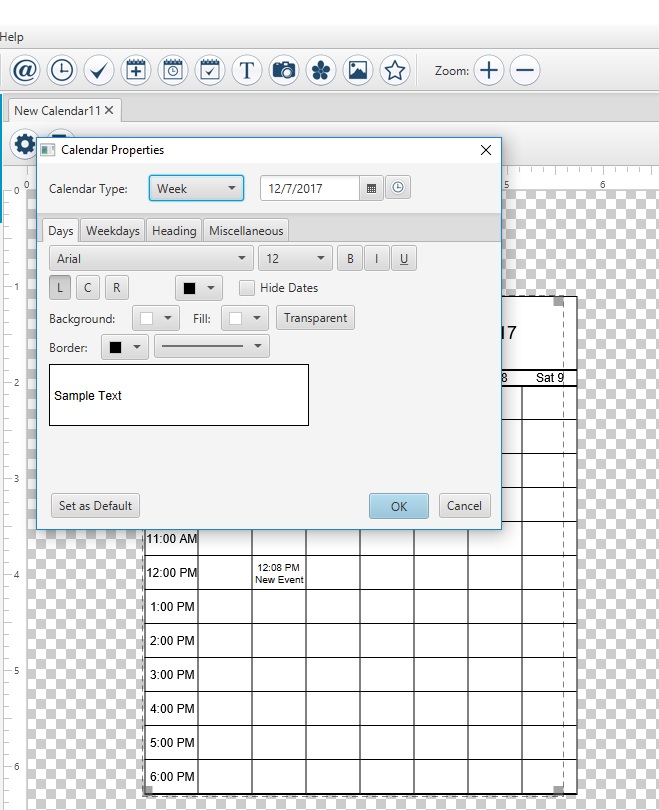

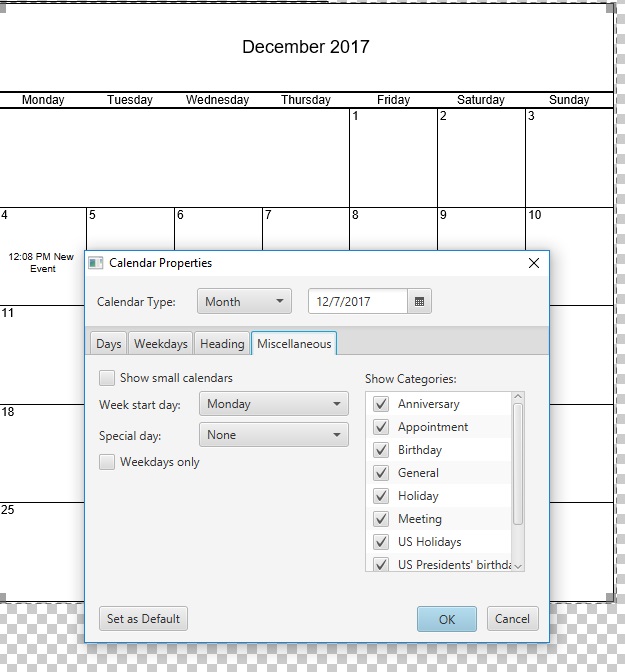
 New Messages
New Messages No New Messages
No New Messages Hot Topic w/ New Messages
Hot Topic w/ New Messages Hot Topic w/o New Messages
Hot Topic w/o New Messages Locked w/ New Messages
Locked w/ New Messages Locked w/o New Messages
Locked w/o New Messages Post New Thread
Post New Thread