ellengard
Posts: 3253
Joined: 10/2/2006
Status: offline

|
This worked for me. My work space was 42 inches wide x 32 inches long. I couldn't make the length bigger than 33. So you may have to design your poster "landscape" then group all and rotate, and add more to the sides.
I printed to PDF with the Image set to Full Page. It took 15 pages (about 1403 square inches). 42x32 =1344 square inches. So I think that looks right. You would expect 15 pages would be needed to tape together a 42 x 32 inch poster.
BTW, I see that you can get professional poster printing (one big sheet, no taping of small sheets) for $35 for 36" x 48" If your poster is edge to edge color, professional printing is cheaper than inkjet printing at home. And one huge sheet looks better than 15 taped up papers.
Another online printer is offering $10 24x36 posters.
< Message edited by ellengard -- 2/14/2018 1:46:08 AM >
|

 Printable Version
Printable Version






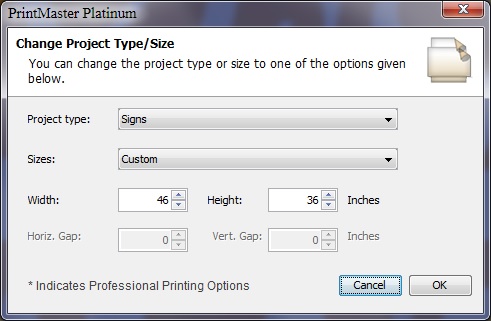

 New Messages
New Messages No New Messages
No New Messages Hot Topic w/ New Messages
Hot Topic w/ New Messages Hot Topic w/o New Messages
Hot Topic w/o New Messages Locked w/ New Messages
Locked w/ New Messages Locked w/o New Messages
Locked w/o New Messages Post New Thread
Post New Thread