JasonC
Posts: 1692
Joined: 12/14/2005
From: Hayward, CA
Status: offline

|
If you don't have a Windows Surface computer, do the following.
On Windows 10, type in Browser Control exactly like I have mine. If App and Browser Control does not appear when you type in browser control, try typing in different things related to app and browser control to get it to appear.
Once you click on App and Browser Control, turn all three options to OFF and then reboot your computer.
Then ,restart your computer and attempt to run the installer again.
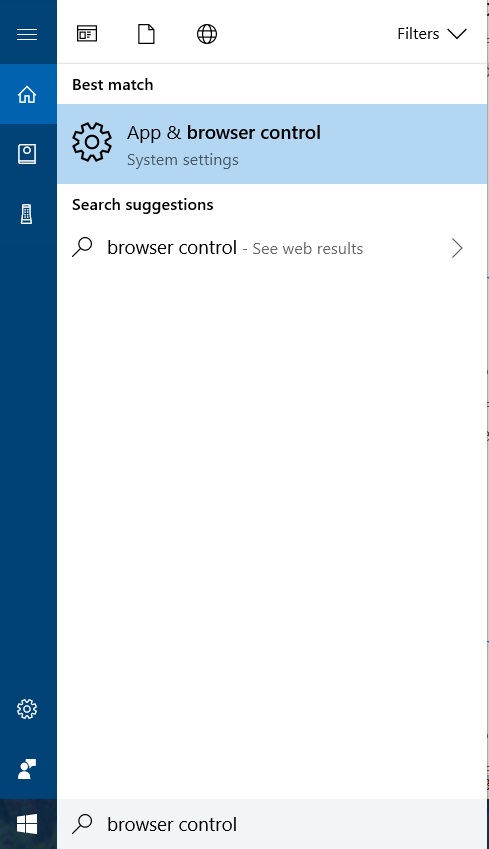
 Attachment (1) Attachment (1)
_____________________________
Jason Carver
Encore Sales Department and Customer Service
www.encore.com
For Tech Support, visit http://support.encore.com
|

 Printable Version
Printable Version






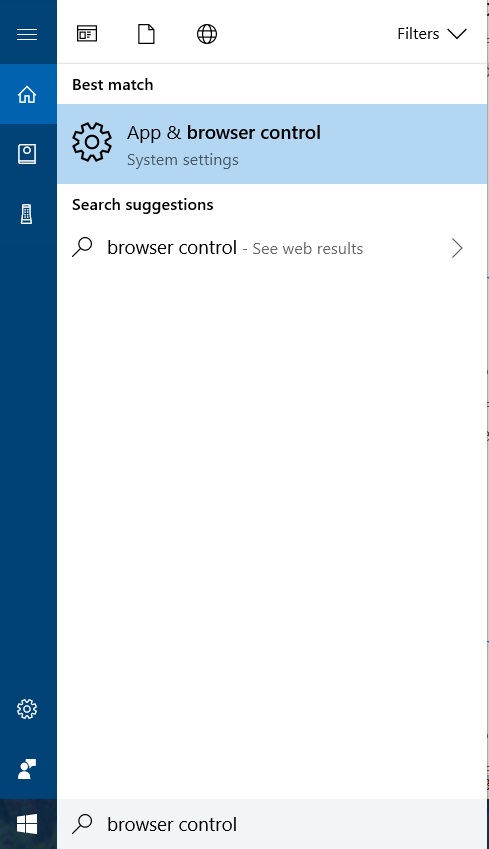

 New Messages
New Messages No New Messages
No New Messages Hot Topic w/ New Messages
Hot Topic w/ New Messages Hot Topic w/o New Messages
Hot Topic w/o New Messages Locked w/ New Messages
Locked w/ New Messages Locked w/o New Messages
Locked w/o New Messages Post New Thread
Post New Thread