chicagonaz
Posts: 6
Joined: 6/6/2018
Status: offline

|
Can someone please help me. I am registered. However, I do not get an option to enter a new post. It says it is located on the left at the top. There is nothing at the top and only New Message at the bottom.
Can someone help me with this.
Also, I have an issue that I hope someone can help me with.
I make menus for the Daycare. The Menus are the same every month, however the dates change according to the calendar month. How can I, for example, copy from an old calendar and paste it to the new calendar. The menus for Friday will be the same each month, but I can't seem to copy it from the previous calendar and paste it to the new calendar. I'm ending up typing the information each month.
|

 Printable Version
Printable Version






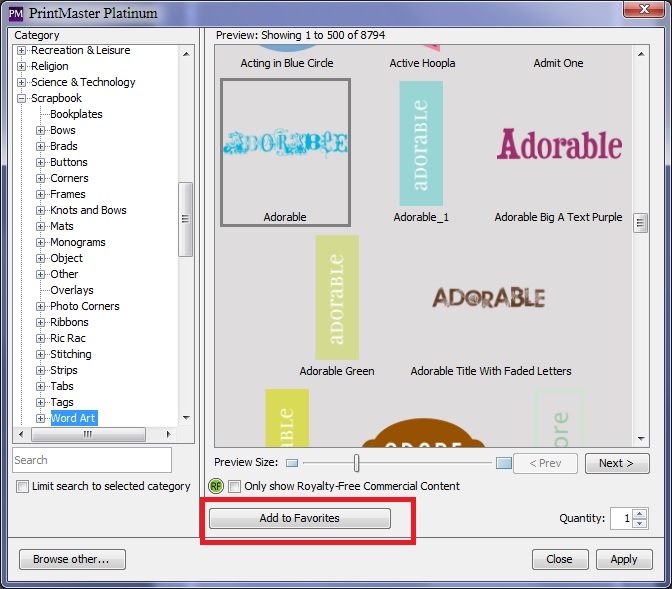

 Thanks for posting back.
Thanks for posting back.

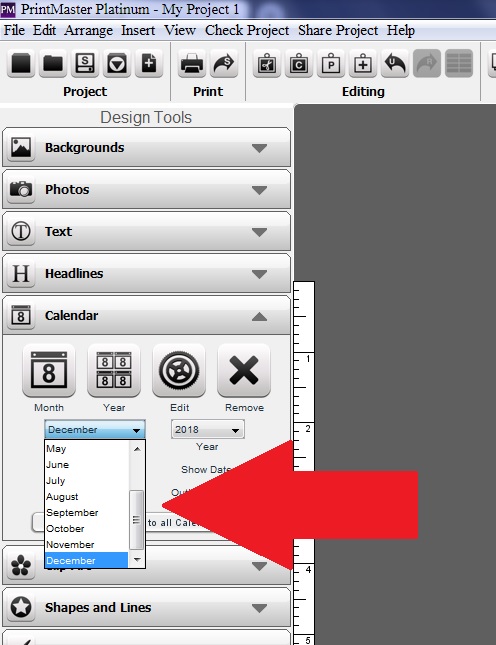
 New Messages
New Messages No New Messages
No New Messages Hot Topic w/ New Messages
Hot Topic w/ New Messages Hot Topic w/o New Messages
Hot Topic w/o New Messages Locked w/ New Messages
Locked w/ New Messages Locked w/o New Messages
Locked w/o New Messages Post New Thread
Post New Thread