A/O DDP
Posts: 3
Joined: 4/24/2019
Status: offline

|
Hi lindarobbin, and Thank you. I greatly appreciate this op to learn.
I am just now at a stage in my new business where I "need" to create and print a 3 photo collage COA (Cert of Authenticity). It has to be 6 X 4.
I can get it right, save it, but I have made 5 attempts to print in in any and every conceivable fashion I can find in PS 23.1, or from any file, It also will not allow me to save it as JPG, or more than once unless I rebegin anew.
I lost my copy of the old, OLD Print Shop but loved it. I bought the cheap-o eBay 23.1, also apparently OLD....grrr LOL
           
_____________________________
Ronald D Caple
|

 Printable Version
Printable Version













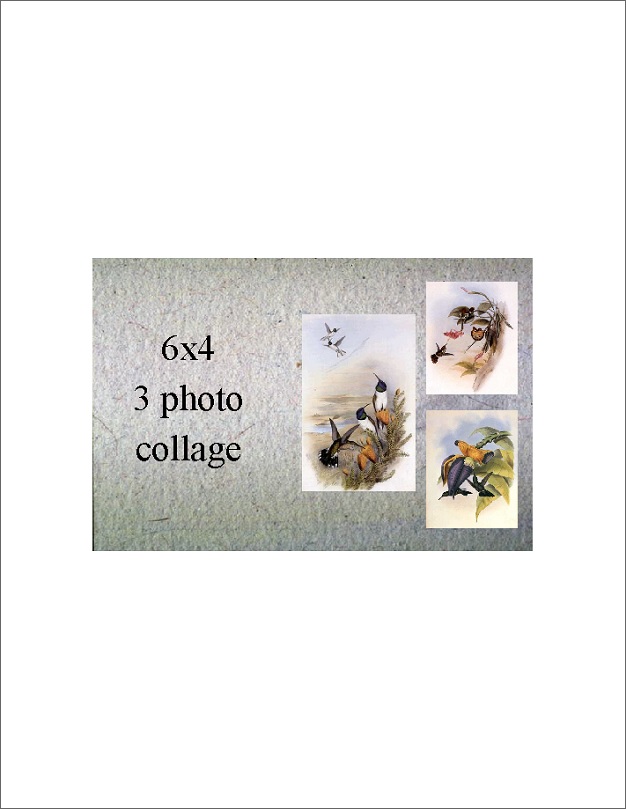

 New Messages
New Messages No New Messages
No New Messages Hot Topic w/ New Messages
Hot Topic w/ New Messages Hot Topic w/o New Messages
Hot Topic w/o New Messages Locked w/ New Messages
Locked w/ New Messages Locked w/o New Messages
Locked w/o New Messages Post New Thread
Post New Thread