lindarobin
Posts: 947
Joined: 8/28/2004
Status: offline

|
You can apply the old photo effect to any image. It does not have to be a bitmap. (I used a square made with the drawing tools.) Highlight your image, click Photo Tools, Special Effects & Edges, then click the tab, "Special Edges" and scroll to Old Photo.
I didn't describe ALL of the steps I took to create the above background because it's rather lengthy. I'll just add that the PhotoWorkshop only works with rastor images (BMP, JPG, TIF, etc.) so I had to export my square as a JPG, then add it back into the workspace so that I could apply photo effects to it. e.g. emboss, colourize, tint, etc.
Thanks for your compliments! I love making digital scrapbook pages and this is the program that really got me going. If you buy the magazine, "Simple Scrapbooks", in the coming Nov/Dec issue, you will see a layout I made with Creating Keepsakes Scrapbook Designer. In fact, I used the Old Photo effect on this layout!
< Message edited by lindarobin -- 6/24/2005 7:11:59 PM >
|

 Printable Version
Printable Version

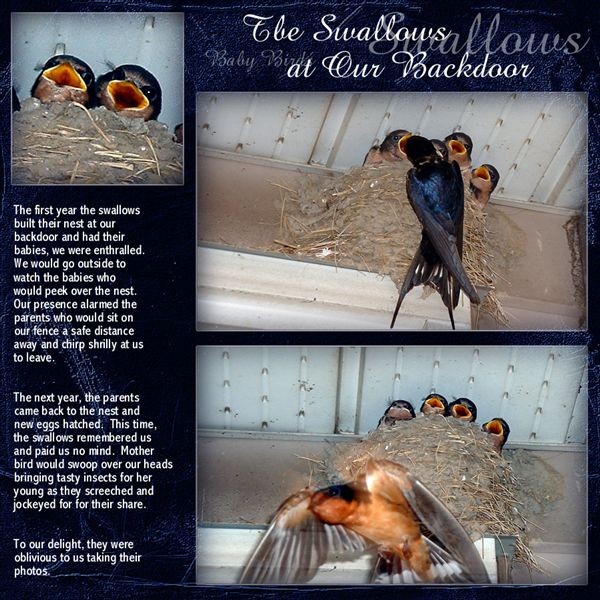






 New Messages
New Messages No New Messages
No New Messages Hot Topic w/ New Messages
Hot Topic w/ New Messages Hot Topic w/o New Messages
Hot Topic w/o New Messages Locked w/ New Messages
Locked w/ New Messages Locked w/o New Messages
Locked w/o New Messages Post New Thread
Post New Thread