Brandy redux
Posts: 2376
Joined: 2/7/2007
Status: offline

|
Hi Susan,
After you select a "letterhead" in portrait style, size 8.5 X 11 in Print Shop 3.0, what you see should be exactly like the image at the bottom of this message. Since what you are seeing is not exactly like that image, that would indicate one of 3 things:
1. Your screen resolution is NOT set to AT LEAST 1024x768, 32-bit color - which is the Minimum System Requirements for Print Shop 3.0.
2. You are experiencing a display issue. So, if your screen resolution is set to AT LEAST 1024x768, 32-bit color, the recommended solution for a display issue is to upgrade your video card driver - EXACTLY as is described in this FAQ
http://forums.encoreusa.com/tm.asp?m=27150
3. You might not have the 3.0.5 patch installed. To determine exactly which version of Print Shop 3.0 you are using, please do this:
a. Click on the down arrow next to the word 'Help' in the upper right hand corner of the page.
b. When the menu drops down, select 'Preferences.
c. When the Preferences window opens, click on the 'About' tab.
d. Check the version number on the 'About' tab.
If the version number does NOT say 'Version 3.0.5.0, you have not yet successfully installed the 3.0.5 patch.
Please click on the link below
http://forums.encoreusa.com/tm.asp?m=44058
scroll to the last 3 messages at the bottom of that pinned item, then check out the information about the 3.0.5 patch.
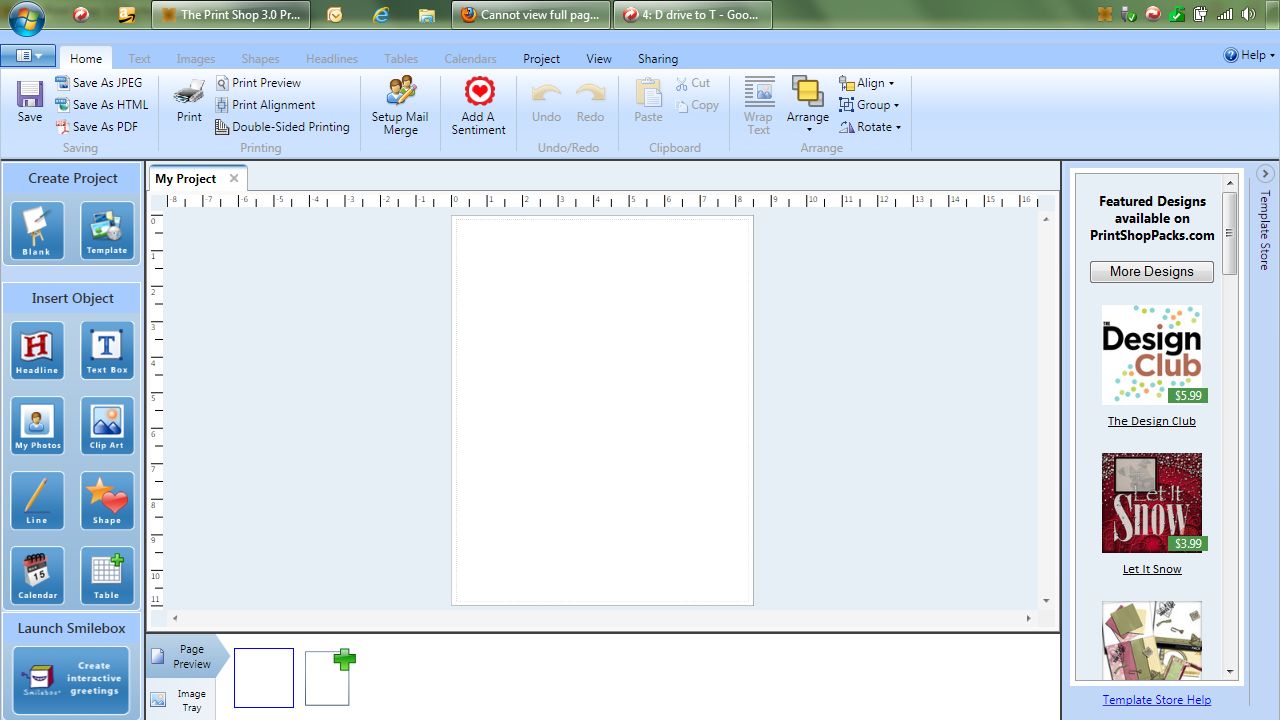
 Attachment (1) Attachment (1)
< Message edited by Brandy redux -- 9/16/2012 9:51:15 PM >
_____________________________
For More Help: Click on the FAQ link at the top of this page Then, click on the All FAQ's button on the next page To contact me by email, please send your message to pine_97@yahoo.com |

 Printable Version
Printable Version






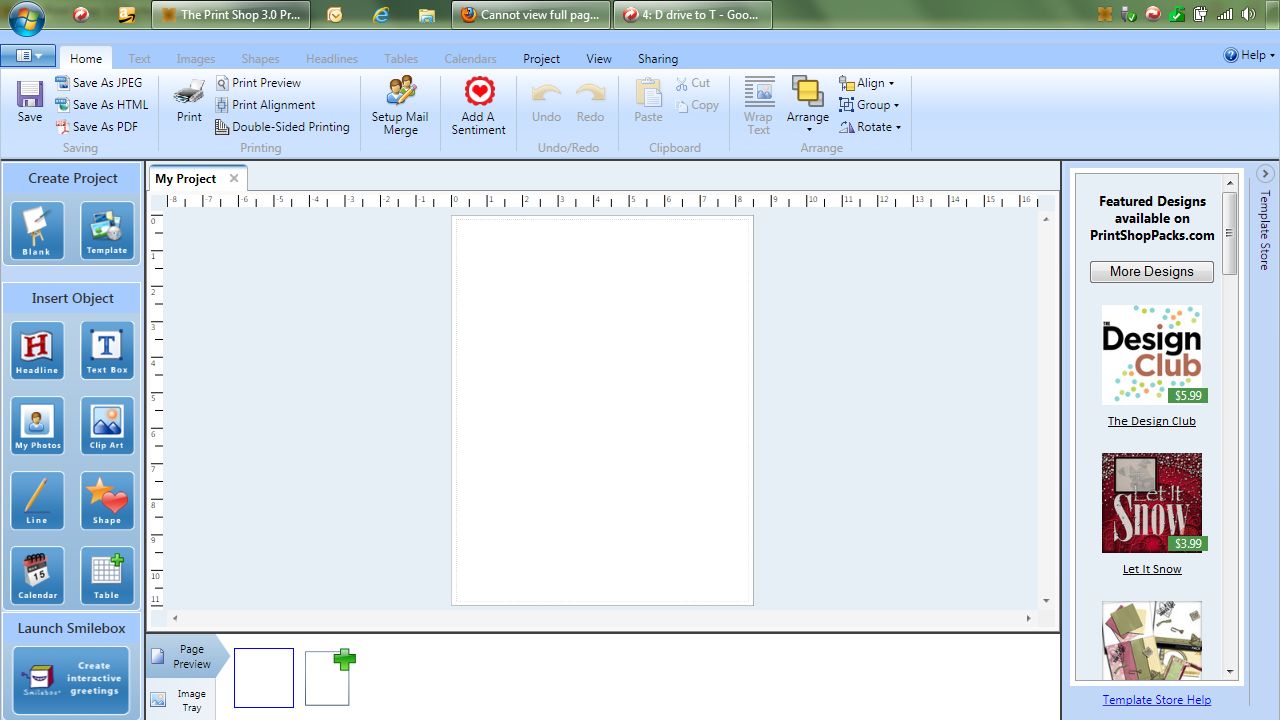

 New Messages
New Messages No New Messages
No New Messages Hot Topic w/ New Messages
Hot Topic w/ New Messages Hot Topic w/o New Messages
Hot Topic w/o New Messages Locked w/ New Messages
Locked w/ New Messages Locked w/o New Messages
Locked w/o New Messages Post New Thread
Post New Thread