lindarobin
Posts: 947
Joined: 8/28/2004
Status: offline

|
quote:
ORIGINAL: pboyd
... something called Magic Wand but I do not have that as an option when I go to edit the picture. Do I need a different Printshop version to make this happen?
If you are not seeing the Magic Wand tool (under Artistic Effects) as shown in my screen capture, then I guess you need the Pro version. However, the Magic Wand has nothing to do with text. You would select a color in the picture and that color can be converted to transparency. In effect, you are erasing that color so that whatever is under the picture will show through the transparency.
In this example, I have selected some blue, then clicked the Transparent icon. You can see the areas where the blue is erased.
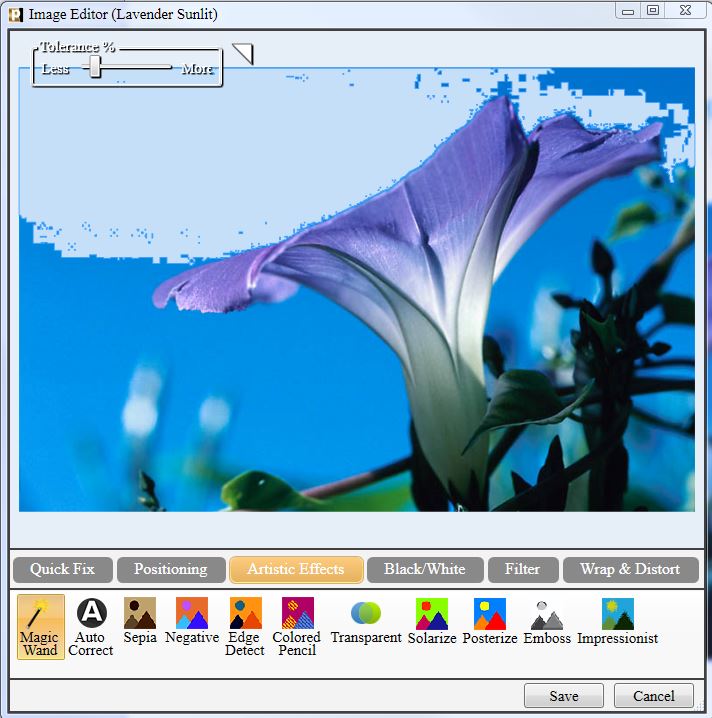
 Attachment (1) Attachment (1)
< Message edited by lindarobin -- 8/13/2019 8:00:51 PM >
|

 Printable Version
Printable Version








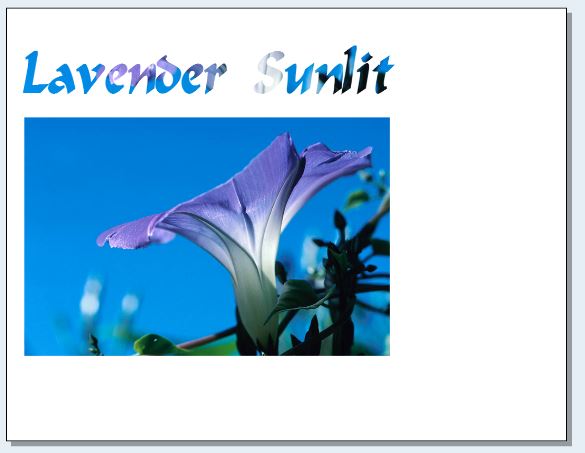
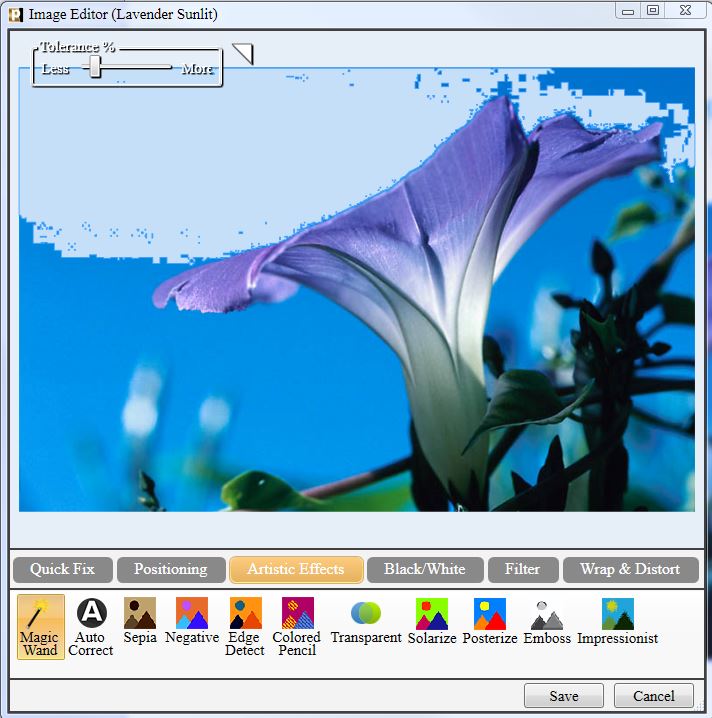

 New Messages
New Messages No New Messages
No New Messages Hot Topic w/ New Messages
Hot Topic w/ New Messages Hot Topic w/o New Messages
Hot Topic w/o New Messages Locked w/ New Messages
Locked w/ New Messages Locked w/o New Messages
Locked w/o New Messages Post New Thread
Post New Thread