Yoda
Posts: 7
Joined: 6/18/2012
Status: offline

|
I did what you suggested about copying to notepad and it did not paste, so there was no text. I did what you suggested about looking at the properties in Adobe Reader and there were no fonts as you suggested. I looked through many convert to pdf programs via the internet and could not identify one that would do what you suggested from their descriptions and from my lack of familiarity of the terms involved like icc,cmyk, etc. The magazine I am trying to advertise in has said the printing company only takes pdf files containing all black text and 2 color colors.
They said they could work with what I have sent them if I just get the text to all black. I think the best thing would be for you to see what I have done in printmaster - it is a combo of text in text boxes, jpegs, headlines with black outlines color. I have tried to make the black all black and the colored text from just 2 colors. But when it goes to pdf, as you said, all that info is gone.
I would like to take you up on your offer to see if you can convert my printmaster file into what the print company is asking for. I will email it to you.
|

 Printable Version
Printable Version






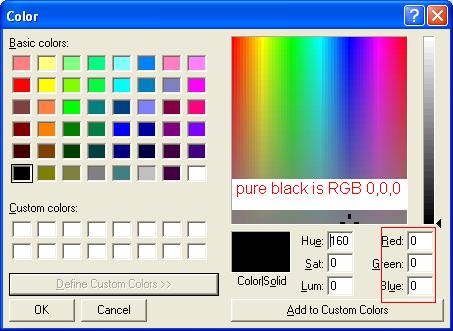

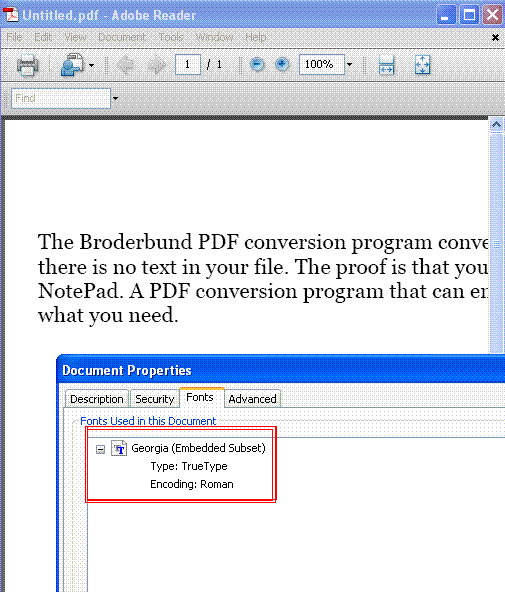
 New Messages
New Messages No New Messages
No New Messages Hot Topic w/ New Messages
Hot Topic w/ New Messages Hot Topic w/o New Messages
Hot Topic w/o New Messages Locked w/ New Messages
Locked w/ New Messages Locked w/o New Messages
Locked w/o New Messages Post New Thread
Post New Thread