ellengard
Posts: 3253
Joined: 10/2/2006
Status: offline

|
quote:
ORIGINAL: poet4u
Thank you,
...When I go to print i have to scale to fit otherwise it is too big for the bookmark.
If your printer can do borderless on the type of paper you have selected, you can zero out the margins in the print/page setup.
quote:
I have a mac and I want to use the program also on my friends PC running windows 7.I have created what you suggested on my mac but want to save it and finish it on her PC. Suggestions. I did save it through Printmaster as a JPEG and sent it to her. Will it open if I install Printmaster on her PC?
Any JPG will open on her PC. JPG is an universal format and can be opened with any program that accepts graphics.
I have never tried it, but I do believe that any project you create with PM6.0 on your Mac will open fine on PC with PM6.0 installed. However... PrintMaster 6.0 does not save a project file (well, it does, but it contains no images); it saves a project FOLDER (you can find these folders in a parent folder called PrintMaster Projects) You will have to copy the project folder and transfer it to the PC.
< Message edited by lindarobin -- 3/5/2015 2:34:42 PM >
|

 Printable Version
Printable Version






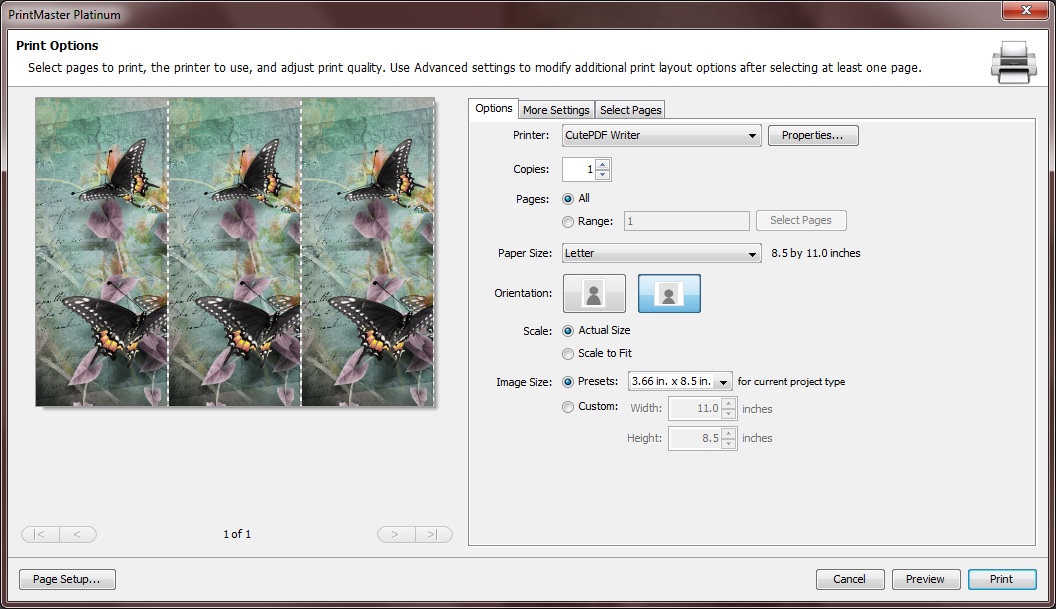

 New Messages
New Messages No New Messages
No New Messages Hot Topic w/ New Messages
Hot Topic w/ New Messages Hot Topic w/o New Messages
Hot Topic w/o New Messages Locked w/ New Messages
Locked w/ New Messages Locked w/o New Messages
Locked w/o New Messages Post New Thread
Post New Thread