ellengard
Posts: 3253
Joined: 10/2/2006
Status: offline

|
Odd, I can't view this attachment - Could you try again and check the box Embed picture in post. That displays the image.
Even without seeing the attachment, I know that my printer can stall when the PrintMaster project is exceptionally large esp. when there are multiple pages, multiple high-res photos, and multiple special effects.
Simplifying the project by "flattening" everything to one image, makes it easier for the printer driver to render the project.
Try save as... best quality jpg. Then bring the jpg(s) into a new project. Print.
|

 Printable Version
Printable Version







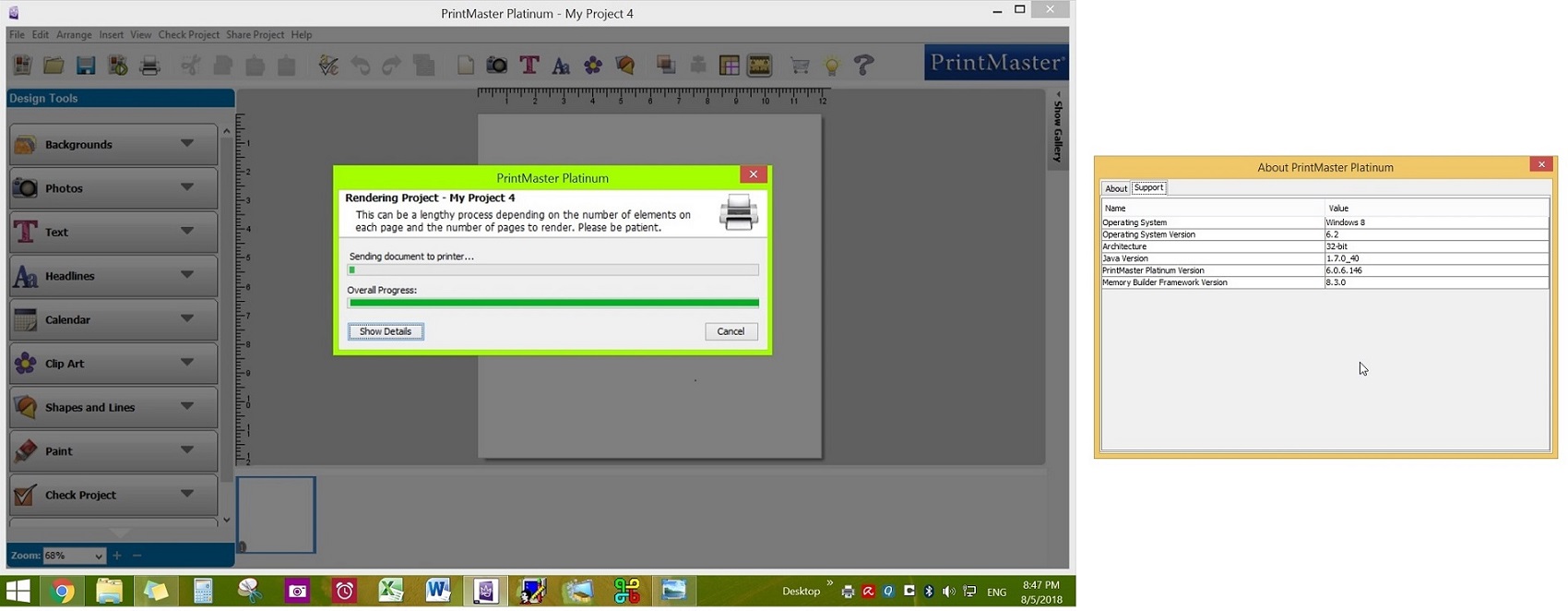
 New Messages
New Messages No New Messages
No New Messages Hot Topic w/ New Messages
Hot Topic w/ New Messages Hot Topic w/o New Messages
Hot Topic w/o New Messages Locked w/ New Messages
Locked w/ New Messages Locked w/o New Messages
Locked w/o New Messages Post New Thread
Post New Thread