ellengard
Posts: 3253
Joined: 10/2/2006
Status: offline

|
quote:
ORIGINAL: najah
I don't want the photo to change to a new color set completely... it would just be the same colors but faded.
To fade a photo, just move the slider up, in the custom color palette.
Also, the Photo Workshop lets you fade photos with several options: brighten, contrast, saturation, gamma, etc.
Color sets aren't for editing photos. The purpose of color sets is to help you create consistent, professional-looking documents by assigning your chosen colors to the panel, text and lines of your various business stationery. (So your letterhead matches your business card matches your web site, etc.)
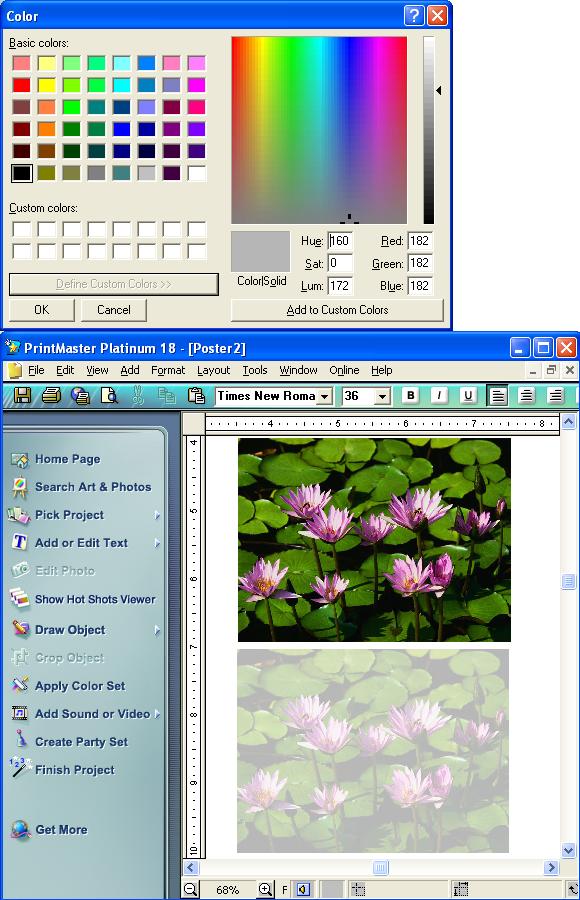
 Attachment (1) Attachment (1)
|

 Printable Version
Printable Version






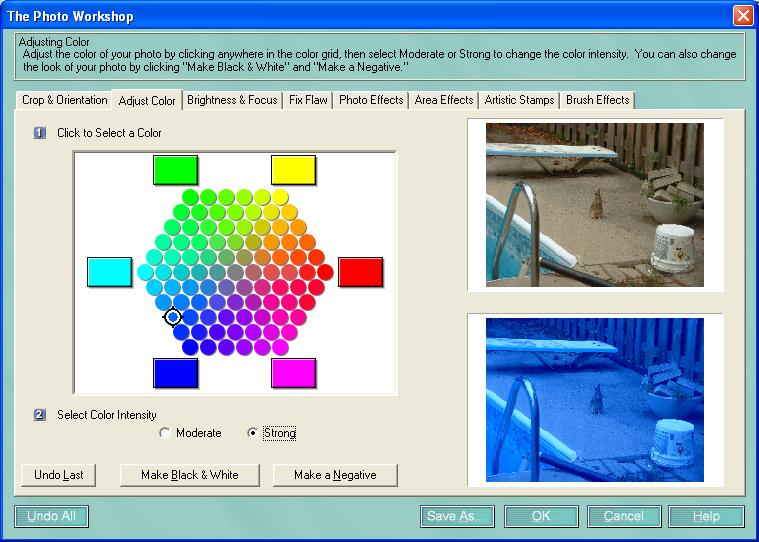


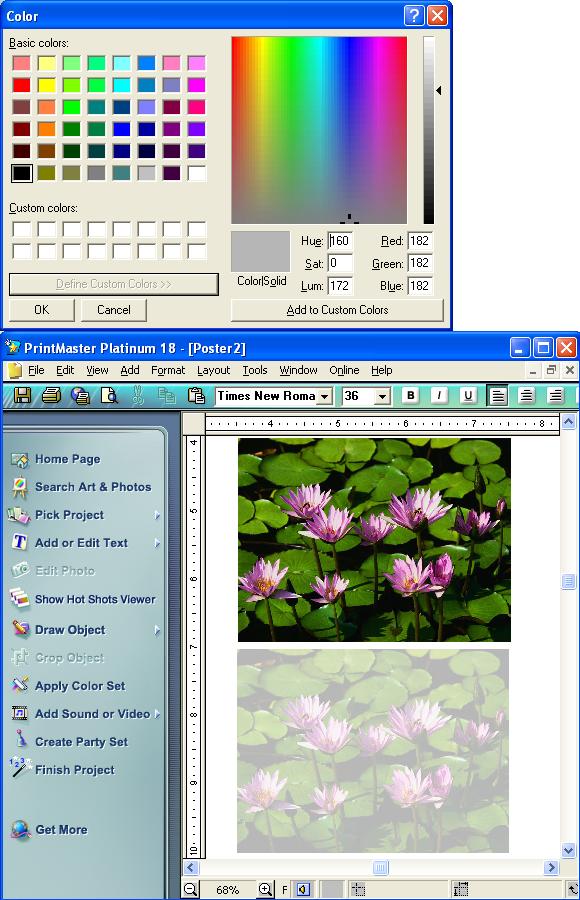
 New Messages
New Messages No New Messages
No New Messages Hot Topic w/ New Messages
Hot Topic w/ New Messages Hot Topic w/o New Messages
Hot Topic w/o New Messages Locked w/ New Messages
Locked w/ New Messages Locked w/o New Messages
Locked w/o New Messages Post New Thread
Post New Thread