Michael1003
Posts: 5
Joined: 5/17/2013
Status: offline

|
Ok, so I edited the picture as you suggested and it worked perfectly. Thank You ! I added a text box, changed the colors, etc. I believe the next step is to Edit, Convert to Avery, in order to see the full page and be able to print it. And I removed the shadow in the background. I'm not even sure why they put a shadow there. At one point I did the convert and it did it quickly but the label was only in the top left and the rest were blank. I couldn't figure out how to paginate the entire sheet the same. However the Rebuilding project preview is "stalling." I think I must have followed the wrong order of completion.
Please help with the correct procedures so I can print these for a friend and go back to work. LOL
|

 Printable Version
Printable Version






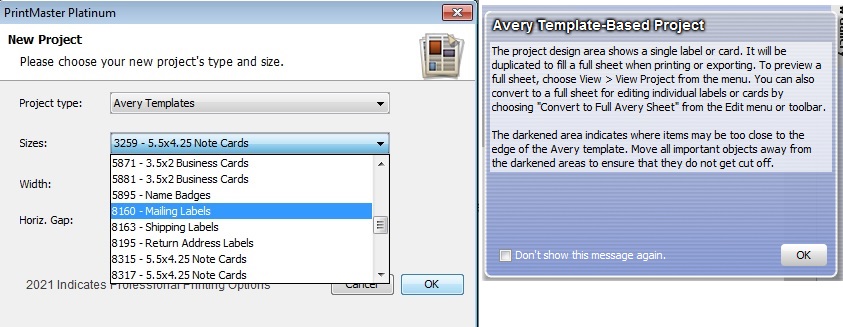

 New Messages
New Messages No New Messages
No New Messages Hot Topic w/ New Messages
Hot Topic w/ New Messages Hot Topic w/o New Messages
Hot Topic w/o New Messages Locked w/ New Messages
Locked w/ New Messages Locked w/o New Messages
Locked w/o New Messages Post New Thread
Post New Thread