ellengard
Posts: 3253
Joined: 10/2/2006
Status: offline

|
quote:
ORIGINAL: nmattheis
I tried to make a project, just to try it out, and the print is AWFUL.
Unfortunately, I can't see your project and review the original image resolution, so let's do a new test.
Open a ready-made project. Cover parts of the project with white-filled rectangles so that when you print this project, you conserve ink. Set your print to its best quality printing settings. Print. Please post back with the results.
Something like this should give you a good idea of the print quality of images and text.
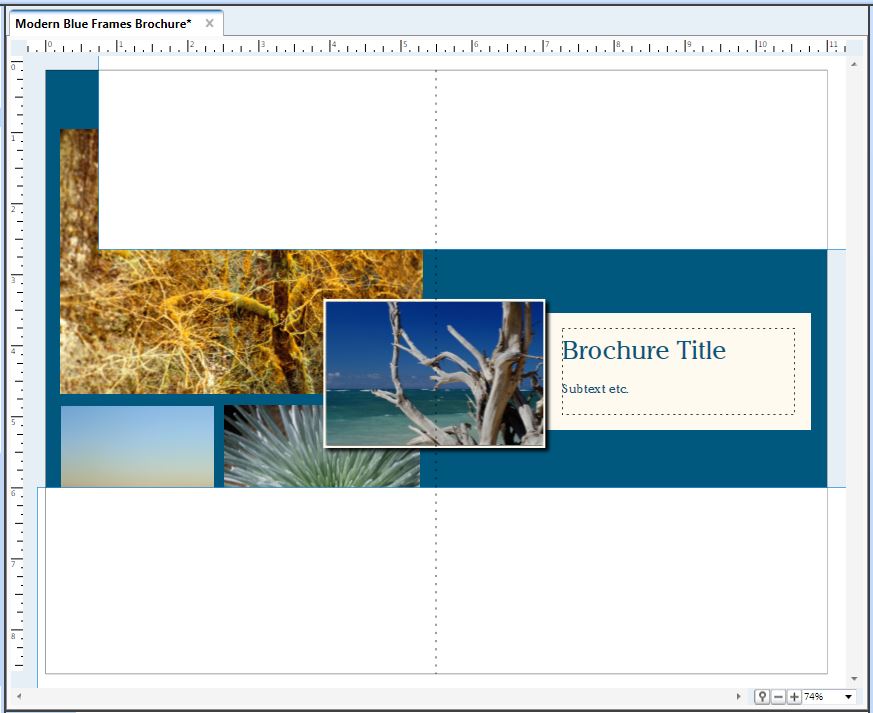
Also, I'm assuming you bought 4.0 because you now have Win 10. So it is important that you install the latest Win 10 compatible driver for your model printer. An old printer driver may not communicate well with 4.0.
 Attachment (1) Attachment (1)
< Message edited by ellengard -- 3/21/2016 9:42:48 PM >
|

 Printable Version
Printable Version





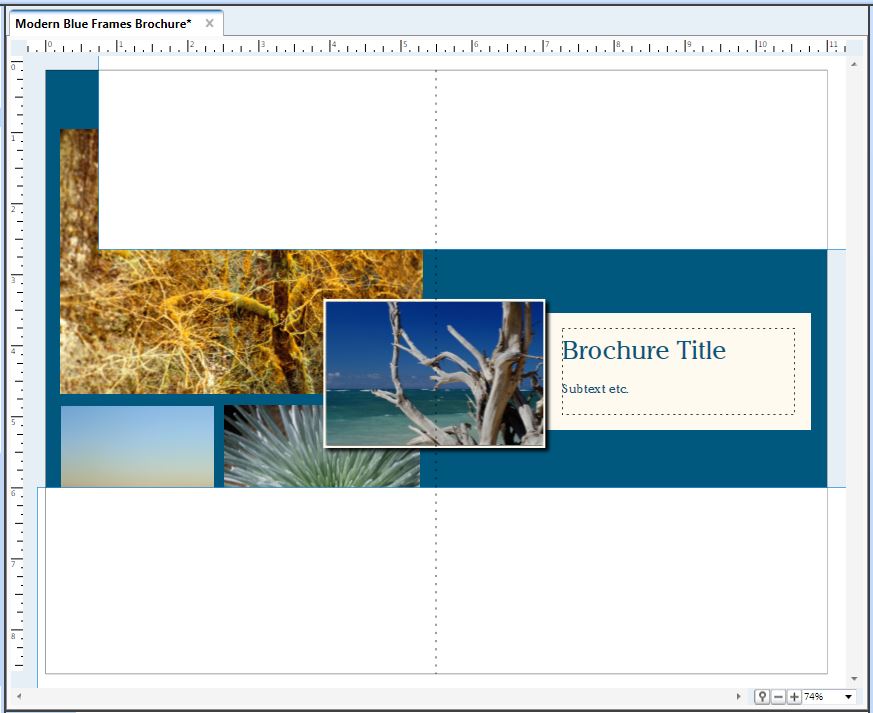


 New Messages
New Messages No New Messages
No New Messages Hot Topic w/ New Messages
Hot Topic w/ New Messages Hot Topic w/o New Messages
Hot Topic w/o New Messages Locked w/ New Messages
Locked w/ New Messages Locked w/o New Messages
Locked w/o New Messages Post New Thread
Post New Thread