Brandy redux
Posts: 2376
Joined: 2/7/2007
Status: offline

|
Hi maboodhound,
In Print Shop 22, edge effects are accomplished by doing this:
1. Select the photo, then click on 'Effects' in the left toolbar.
2. When the menu drops down, select 'Apply Special Effect'.
3. You will see that the 'Soft Edges' tab is selected by default. And, you will see that there are degrees of soft edges that can be selected.
_____________________________
For More Help: Click on the FAQ link at the top of this page Then, click on the All FAQ's button on the next page To contact me by email, please send your message to pine_97@yahoo.com |

 Printable Version
Printable Version









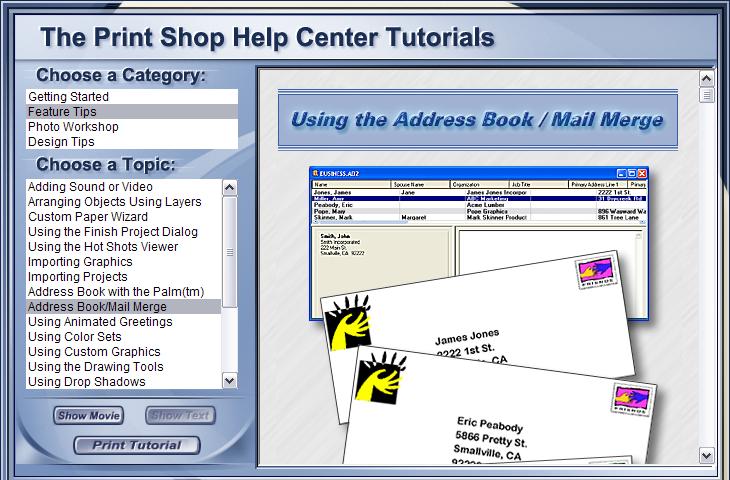
 New Messages
New Messages No New Messages
No New Messages Hot Topic w/ New Messages
Hot Topic w/ New Messages Hot Topic w/o New Messages
Hot Topic w/o New Messages Locked w/ New Messages
Locked w/ New Messages Locked w/o New Messages
Locked w/o New Messages Post New Thread
Post New Thread