Brandy redux
Posts: 2376
Joined: 2/7/2007
Status: offline

|
Hi Sharon18,
There is a bug in the Print Shop 3.0 program which makes it impossible to print many envelope projects correctly. And, many of those problems are related to attempting to create and print custom size envelopes. When an envelope project will not print correctly, there is usually no workaround for that problem."
And, you will want to be sure to NOT try to print an envelope from the Print Preview - because:
1. When you select 'Print Preview', the envelope will often be displayed in Landscape orientation - from Left to Right - on a sheet of paper which is displayed in Portrait orientation - from top to bottom.
2. If you click on 'Print' on the 'Print Preview' window, the envelope will print exactly as it was displayed on the Print Preview.
3. If you click on 'Close' to close the Print Preview, then click on 'Print' on the 'Home' tab, the envelope will frequently print correctly.
4. Before you click on 'Print' on the Print window, you must be sure that the correct Paper Size is the selected in the Printer's Properties.
The problem you are experiencing might be related to the fact that, when you create custom size envelopes in Print Shop 3.0, Print Shop 3.0 expects the Width setting to be the long side of the paper and the Height setting to be the short side of the paper.
For most other programs, the Width setting is expected to be the short side of the paper and the Length setting is expected to be the long side of the paper. So, as you can see, Print Shop 3.0 is backwards.
And, when you change the Paper Size for your printer to match the size of the envelope you created in Print Shop 3.0, you will usually find that it is not possible to set the width of an envelope to 8.75" for printers which are not designed to print on paper which is wider than 8.50" - because the maximum width can be only 8.5".
So, if the printer you are trying to use cannot print on paper wider than 8.5", you will not be able to successfully print an 8.75" x 5.75" envelope unless you set the Width to 8.5" then make allowances for the missing 1/4 inch in the design of the envelope. Then, you would set the Height to 5.75".
_____________________________
For More Help: Click on the FAQ link at the top of this page Then, click on the All FAQ's button on the next page To contact me by email, please send your message to pine_97@yahoo.com |

 Printable Version
Printable Version







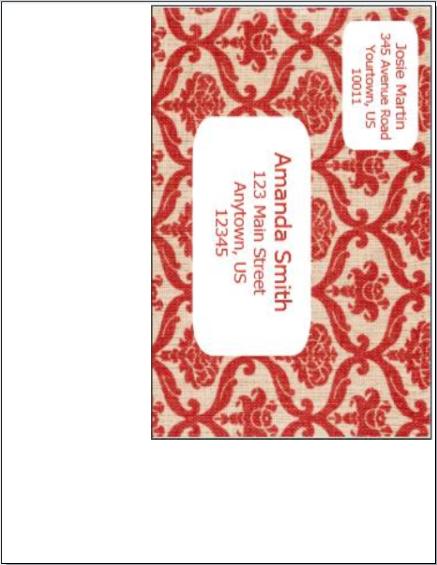

 New Messages
New Messages No New Messages
No New Messages Hot Topic w/ New Messages
Hot Topic w/ New Messages Hot Topic w/o New Messages
Hot Topic w/o New Messages Locked w/ New Messages
Locked w/ New Messages Locked w/o New Messages
Locked w/o New Messages Post New Thread
Post New Thread