ellengard
Posts: 3253
Joined: 10/2/2006
Status: offline

|
Banners are much larger than the standard letter size page and this can impact the file size. If the text and vector graphics are rasterized, the file size can soar past 50MB, possibly freezing your computer and stopping the PDF conversion. Some printing services will not accept files over 30MB.
When vector graphics and text are not rasterized, the PDF file size is much smaller and the printing is much sharper.
Some suggestions for preparing a banner for professional printing:
- Use PrintMaster to create the image files which you can export to another program, or upload to an online template.
- Use a program that can create a PDF with embedded fonts and vector graphics. I recommend Serif Page Plus, available from Broderbund.com. There is a free limited version available at the Serif site.
- Use a free online template from the printer's site. Although you are contrained by the template, you are guaranteed crisp, sharp text. There are no file size problems with this method. As an example, you may see an upload page similar to this:
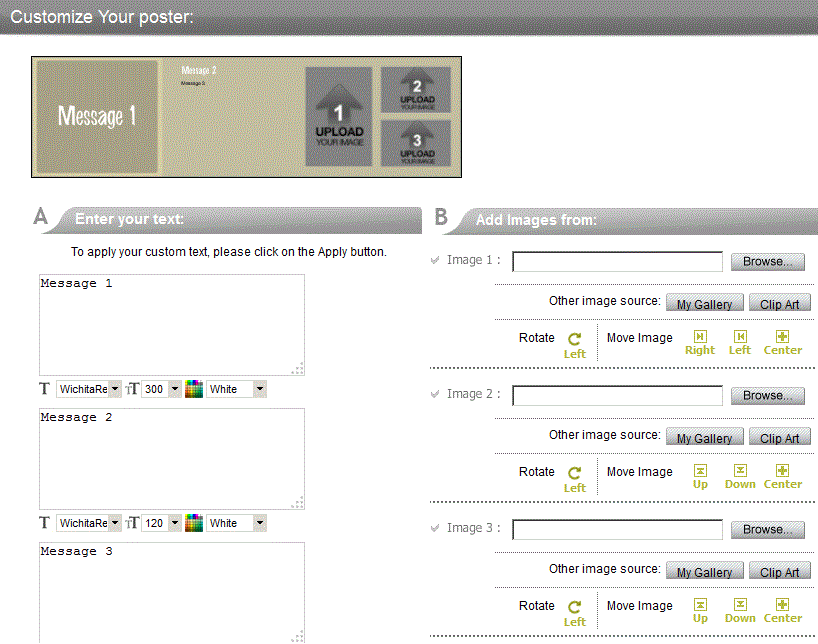
 Attachment (1) Attachment (1)
< Message edited by ellengard -- 9/18/2014 3:33:08 PM >
|

 Printable Version
Printable Version






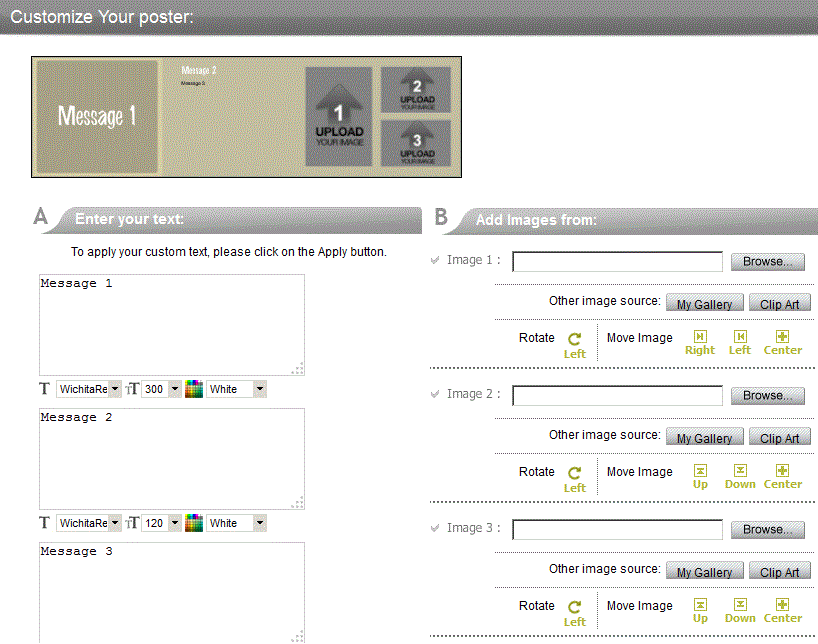

 New Messages
New Messages No New Messages
No New Messages Hot Topic w/ New Messages
Hot Topic w/ New Messages Hot Topic w/o New Messages
Hot Topic w/o New Messages Locked w/ New Messages
Locked w/ New Messages Locked w/o New Messages
Locked w/o New Messages Post New Thread
Post New Thread