DEJenc3
Posts: 533
Joined: 6/22/2005
Status: offline

|
A simple way is to use the basic Month view. Then, from the Main Menu:
File, Page Setup, Layout tab. In Pages per Calendar: Set it to 2 across and 1 down.
You won't see the change in editing mode, but when you use Print Preview, the calendar will be split.
You will not get a split where the midweek days will print entirely on one page or the other, however. The two-page calendar is intended to have the pages abut to create a seamless view over 2 pages. If it's essential that Sunday-Wednesday and Thursday-Saturday print intact on their own pages, it won't be possible without a custom calendar view, and even then I don't know that it can be done.
First, try what I've suggested and see if it meets your needs. If it doesn't, post back.
There was a longer discussion of 2-page calendars in this thread, if you'd like to read more:
http://forums.encoreusa.com/fb.asp?m=51043
_____________________________
David
|

 Printable Version
Printable Version








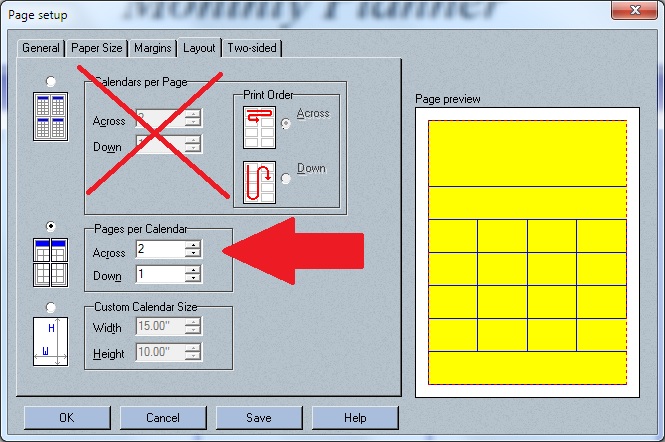
 New Messages
New Messages No New Messages
No New Messages Hot Topic w/ New Messages
Hot Topic w/ New Messages Hot Topic w/o New Messages
Hot Topic w/o New Messages Locked w/ New Messages
Locked w/ New Messages Locked w/o New Messages
Locked w/o New Messages Post New Thread
Post New Thread