JasonC
Posts: 1692
Joined: 12/14/2005
From: Hayward, CA
Status: offline

|
I've seen this come up quite a few times. Unfortunately Print Shop 4.0 looks for printers that it can't access and when it's not able to it becomes a problem for the program.
A workaround is to go under Devices and Printers and remove all the printers except for the one that is installed on your system. Afterward, it should print correctly.
< Message edited by TMLFAN4LIFE -- 6/5/2016 9:57:07 PM >
_____________________________
Jason Carver
Encore Sales Department and Customer Service
www.encore.com
For Tech Support, visit http://support.encore.com
|

 Printable Version
Printable Version
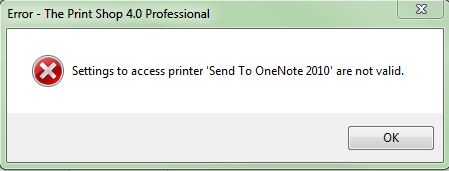







 New Messages
New Messages No New Messages
No New Messages Hot Topic w/ New Messages
Hot Topic w/ New Messages Hot Topic w/o New Messages
Hot Topic w/o New Messages Locked w/ New Messages
Locked w/ New Messages Locked w/o New Messages
Locked w/o New Messages Post New Thread
Post New Thread