DEJenc3
Posts: 533
Joined: 6/22/2005
Status: offline

|
My suggestion was based on seeing the image, and my experience with Calendar Creator 12. Calendar Creator 2016 is very different, and I expected that there may be corresponding way to handle the same goal.
This may not be the best way, but it may work:
Try double clicking on a calendar object, like a Month. It will open the calendar properties. You'll see a tab for Miscellaneous. Under that, you can check and uncheck categories of events that you want to show, or not, in that object.
If it's a month object, and a birthday, you should have to change that property for only the month in which the birthday occurs. However, if you have a category you want to show or suppress for an event that repeats or continues over multiple objects (months), you'd likely have to make the change for all the objects in which the event could possibly appear.
_____________________________
David
|

 Printable Version
Printable Version





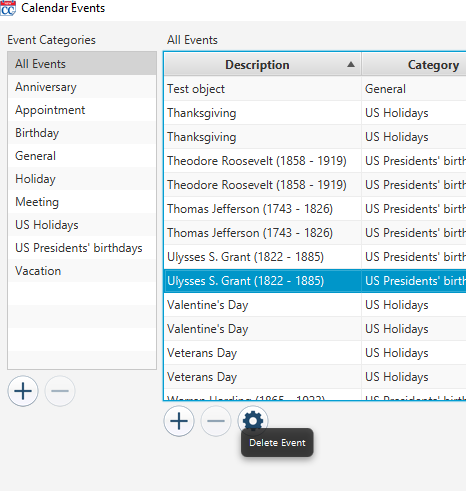



 New Messages
New Messages No New Messages
No New Messages Hot Topic w/ New Messages
Hot Topic w/ New Messages Hot Topic w/o New Messages
Hot Topic w/o New Messages Locked w/ New Messages
Locked w/ New Messages Locked w/o New Messages
Locked w/o New Messages Post New Thread
Post New Thread