ellengard
Posts: 3253
Joined: 10/2/2006
Status: offline

|
quote:
ORIGINAL: frankc2
...they're saved under each project's folder. And who could possibly remember all the filename extensions.
It may be easier to identify them by sight. By default, all those old projects get saved in My Documents. Sort the files by type, in the My Documents folder, and you should be able to quickly ID the Print Shop ones.
In the really old program (e.g. version 10 and 11), the projects were saved in a subfolder of the Print Shop folder. So again, they were easy to find by going to that folder.
|

 Printable Version
Printable Version






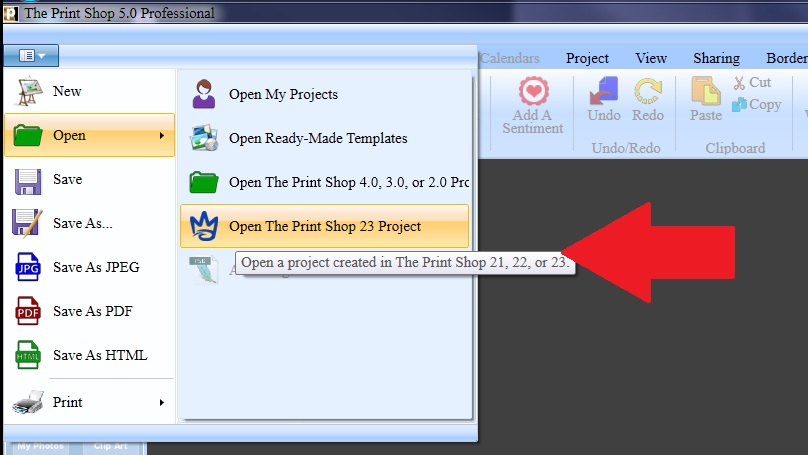

 New Messages
New Messages No New Messages
No New Messages Hot Topic w/ New Messages
Hot Topic w/ New Messages Hot Topic w/o New Messages
Hot Topic w/o New Messages Locked w/ New Messages
Locked w/ New Messages Locked w/o New Messages
Locked w/o New Messages Post New Thread
Post New Thread