JasonC
Posts: 1692
Joined: 12/14/2005
From: Hayward, CA
Status: offline

|
Can you let me know if you had any previous versions of PrintMaster installed prior to having this version installed?
If you do, please make sure you make a COMPLETE backup of your PrintMaster Projects folder under documents.
Uninstall ALL versions of PrintMaster.
Then, go to C:\Users\Public and delete a folder named Story Rock.
Then, just reinstall the latest one you bought and it should work fine.
_____________________________
Jason Carver
Encore Sales Department and Customer Service
www.encore.com
For Tech Support, visit http://support.encore.com
|

 Printable Version
Printable Version
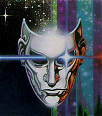






 New Messages
New Messages No New Messages
No New Messages Hot Topic w/ New Messages
Hot Topic w/ New Messages Hot Topic w/o New Messages
Hot Topic w/o New Messages Locked w/ New Messages
Locked w/ New Messages Locked w/o New Messages
Locked w/o New Messages Post New Thread
Post New Thread