ellengard
Posts: 3253
Joined: 10/2/2006
Status: offline

|
If you are doing over 100 tickets or if you plan on printing address labels in the future, then it's worthwhile to learn how to mail merge. Video tutorials are here:
http://printshop.com/video-tutorials/address-book-part-1.aspx
http://printshop.com/video-tutorials/address-book-part-2.aspx
http://printshop.com/video-tutorials/mail-merge.aspx
For making sequential tickets, your address book will contain sequential numbers instead of contact information. (You can generate a thousand sequential numbers in seconds using Excel, then import them into your address book.)
Got your email stating that you are doing more than 100 tickets. So you definitely want to do a mail merge with a LABEL project.
< Message edited by lindarobin -- 2/16/2013 10:27:01 AM >
|

 Printable Version
Printable Version






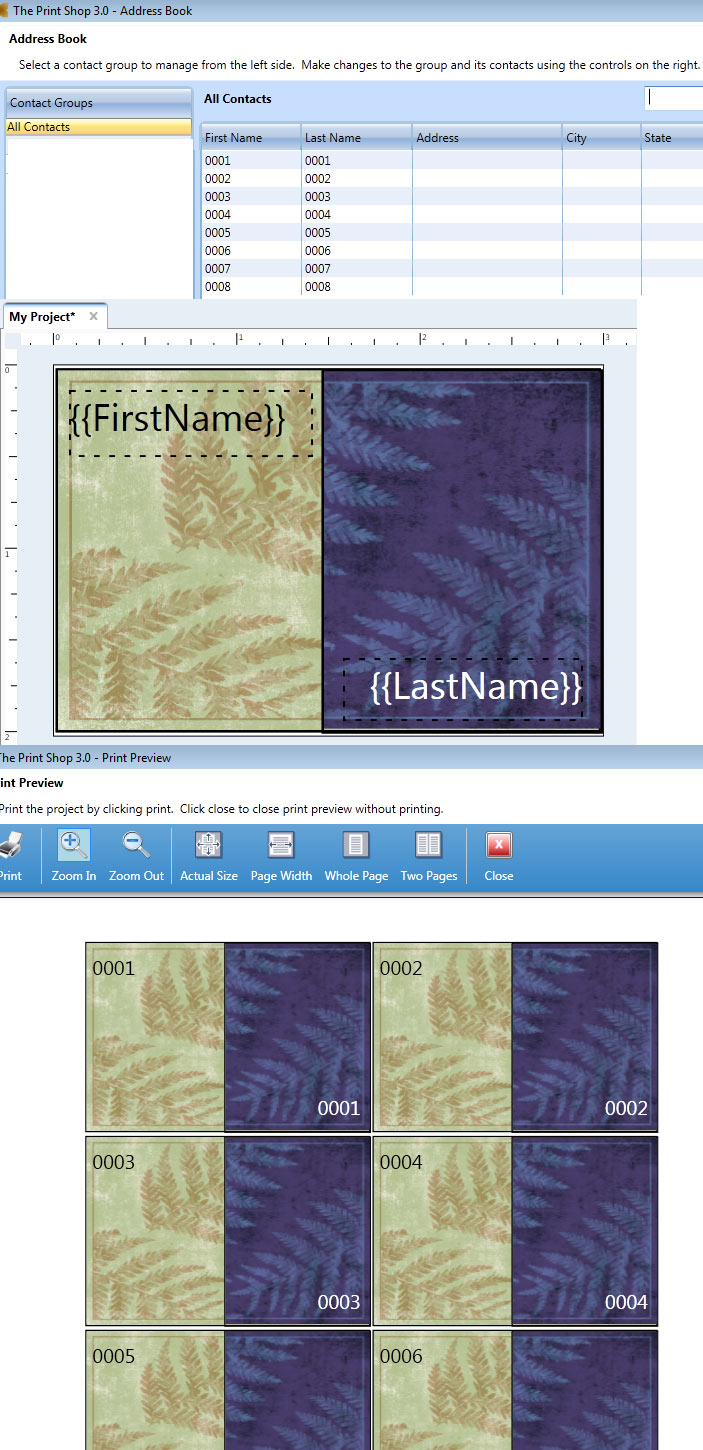


 New Messages
New Messages No New Messages
No New Messages Hot Topic w/ New Messages
Hot Topic w/ New Messages Hot Topic w/o New Messages
Hot Topic w/o New Messages Locked w/ New Messages
Locked w/ New Messages Locked w/o New Messages
Locked w/o New Messages Post New Thread
Post New Thread